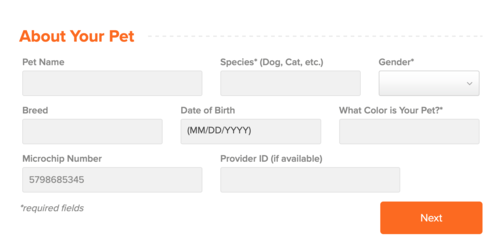How to Register Your Maltipoo's Microchip
Our puppies arrive to you already microchipped, but you still need to register the microchip and enter your contact details so your information can be found in the event your pet gets lost.
Your puppy’s vaccination record will contain a microchip number that you can register on Buddyid.com.
Once you get to the website, click on the “Register Now” button.
Next, you can type in your puppy’s microchip number and click continue.
Then you will see a page where you can fill out your information that will help others find you if your puppy is ever lost. Click next.
The next page is for an alternate contact and is optional. You are not required to fill this page out. Click next.
This next page is for your new puppy’s information. Enter your pet’s name, species, gender, breed and birthday. You’ll also need to fill out the box for the color of your puppy. Then click next.
Next, it will take you to a page where you have the option to purchase a tag for your new puppy with his microchip number. This is not required and can be skipped by clicking the, “No, Thank You” option.
If you happen to have another pet that has not been registered yet, the next page will give you an option to add another pet. If not, just click the “No Thanks” option.
The next page will let you create a password for your account.
The last thing you’ll need to do is review your order and make a payment. This is a one-time payment and the registration never expires.
Once registered, your pet can be scanned and reunited with you if he/she gets too adventurous.